Free Internet Eraser
|
|
|
Publisher:
PrivacyEraser Computing

Platform: Windows 9x/ME/NT/2000/XP

License: Freeware

Downloads: 27


|
|
|
Program Details:
Free Internet Eraser is a feature-rich program for cleaning up the history of your activities
on a computer (not just internet activities as its name suggested).
With one mouse click, your Windows activities and Internet activities are erased one by one. You
can also schedule erasing to occur automatically at certain intervals. In addition, you
can have Free Internet Eraser automatically clean your files when Windows is
started or shutdown.
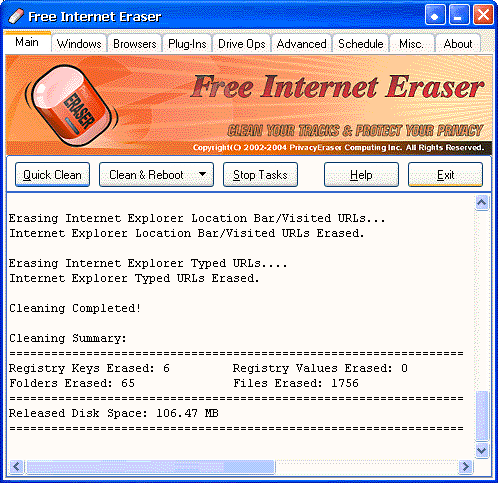
Erase Windows Activities
- Erase Recent Document List.
- From Start Menu->Documents.
- Erase Run History From Start Menu->Run.
- Erase Find History From Start Menu->Find Computer.
- Erase Find History From Start Menu->Find Files/Folders.
- Erase Windows Open/Save History.
- Erase Windows Registry Streams.
- Erase Windows Clipboard.
- Erase Windows Recycle Bin.
- Erase Windows Temporary Files Directory.
- Erase Windows Scandisk File Fragments (*.CHK).
- Erase Windows Paint Recent Files List.
- Erase Windows Wordpad Recent Files List.
- Erase Windows MediaPlayer Recent Files List.
Erase Internet Activities
- Erase Cache (Temporary Internet Files Directory).
- Erase Browser History.
- Erase Cookies.
- Erase Location Bar/Visited URLs.
- Erase Typed URL History.
- Erase Downloaded Program Files Directory.
Limitations of Free Internet Eraser
Good utility - Windows Startup Manager
This is a very useful small utility that you can find in the Misc. tab. Windows Startup Manager
enables you to control which program will start automatically when Windows is starting. It
displays the list of all applications that are loaded automatically from Registry and Startup
Folder whenever Windows boots. You can choose to disable, enable and delete selected items.
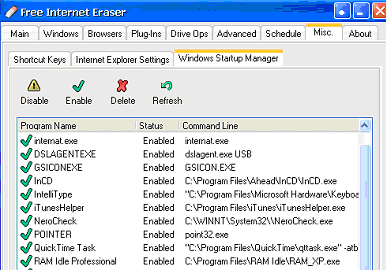
|




