The best and free source code editor for Windows
Crimson Editor is a completely free, professional, easy-to-use, very fast source code editor for Windows. If you are not a developer, you will also find
Crimson Editor is a very good replacement for Notepad.
Platform: Windows
I have been using Crimson Editor since 2004. During the years, I also tried a few others but always
gave up in a few days. If you are like me and like to code line by line, Crimson Editor is for you.
Crimson Editor is a professional, easy-to-use, very fast source code editor for Windows. It also offers many powerful
features for programming languages such as HTML, C/C++, Perl and Java. If you are not a developer, you will also find
Crimson Editor is a very good replacement for Notepad. Crimson Editor is a freeware. You are free to download and use it.
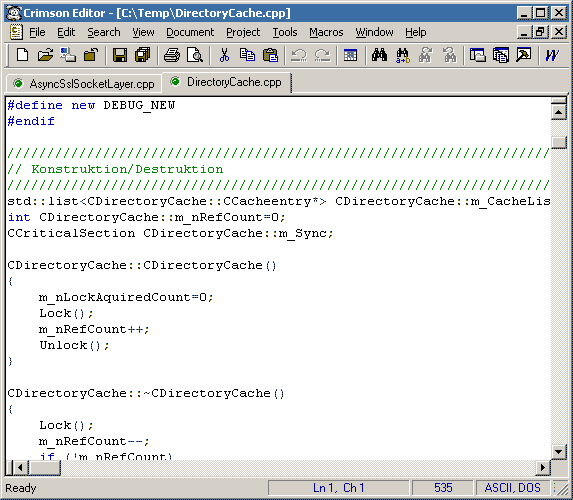
Main Features
Syntax highlighting
Syntax Highlighting has been preconfigured for more than 100 computer languages. Major ones include HTML, C/C++, Java, Perl, JSP, ASP, CodeFusion, PHP,
Matlab and LaTeX. Also, by using custom syntax files located at C:\Program Files\Crimson Editor\spec and C:\Program Files\Crimson Editor\link, new programming languages that have not been included in the pre-configuration can be added.
Multi-level, unlimited undo / redo
All editing histories are recorded when a file is first time opened. A document can always be rolled back to its initial
state.
Very small in size
Crimson Editor is not only fast in loading time, but also small in size (so small that it can be copied in one floppy disk).
Spell checker
There are around 100,000 words were added in the dictionary. Users can register new words in their own dictionary. (InstallDir/user.dic)
Documents editing
Each opened document is in its own tab. Documents can be easily switched from one to another by selecting a tab.
Short-cut key Ctrl + Tab brings the last accessed document to you as the current document. Crimson supports windows splitter
that can be used to see different parts of a document on one screen.
Project management
Multiple related documents can be grouped together into one project for easy management. The whole project can be opened
or shut down all together.
Find & Replace
Find & Replace is much powerful than the one provided by Windows Notepad. Crimson Editor can do regular expression matches.
It also can replace text one by one, replace text of all occurrences of the whole documental, or replace text of all occurrences of all opened files.
Built-in calculator
Crimson Editor is equipped with a calculator that can evaluate simple expressions. If you want to calculate a simple expression,
use Crimson Editor built-in calculator to get the answer quickly.
Remote editing and saving
You can use the built-in FTP client to open, edit, and save files on your target server directly.
Once a file is open on the server, it can be saved regularly with Ctrl+S just like you normally saving a local file.
Macro recording
You can create macros to record keystrokes. Recorded keystrokes can be played back using Replay Macro command. Quite similar to the macro in Excel.
Help integration with Crimson Editor IDE context help
If you have a help file (*.hlp) or a html help file (*.chm) which explains something based on keyword index, then you can set
up user tools to look up keyword without escaping from Crimson Editor. Normally you define F1 key to
fire up the help topic for a word that has cursor in it. See example on this page for how to integrate PHP Help Manual with Crimson Editor IDE.
Command Line Parameters
Crimson Editor supports command line parameters specifying files to be opened.
For comprehensive topics about Crimson Editor How-Tos, visit Crimson How-Tos online.
The same topics can also be found from Crimson's help system.




