Powerful and free revision management program - CS-RCS
ComponentSoftware RCS (CS-RCS) is a powerful and reliable revision control solution.
CS-RCS monitors changes made in files that are accessed by stand-alone or networked workstations.
Based on the widely used GNU RCS (Revision Control System), CS-RCS is fully integrated with Windows.
It supports multi-platform workgroups, making it the ideal solution for sites that share common files
on UNIX and Windows platforms.
Platform: Windows
CS-RCS is free for Single User mode (both Basic and Pro version) for an unlimited amount of time and provides the basic functionality
required by a single developer. However, advanced features, such as Branching and merging, are not
available in this mode.
CS-RCS is also free for predefined Open-source communities, e.g. SourceForge, for an unlimited amount of time.
Compared to other free Windows based revision control software on the market such as
TortoiseSVN and TortoiseGit, CS-RCS suits both software developers and non-technical people.
It is more intuitive to use.
For single user document management
CS-RCS can be easily used by non-technical people when install it for a single-user use.
CS-RCS works with Microsoft Office Documents such as Microsoft Word and Excel.
Simply right click on a filename in Windows Explorer to add it to RCS.
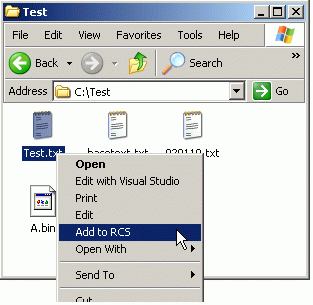
For team based document management
Or install CS-RCS as client-server solution on a standard Windows file-server or a
Windows shared folder using a LAN connection. This allows a team of developers to work around
a centralized repository for easy revision management.
Select the network that best meets your needs:
Local Area Network (LAN) - Teams that are located in the same building should use a LAN to access the CS-RCS Repository.
Corporate network - Co-workers of a single organization who are located at several sites should use the corporate network (LAN/WAN) to access the RCS Repository.
Dial-up connection (RAS) - Mobile workers can use dial-up lines to access the RCS Repository terminal server.
The Internet - Co-workers located anywhere in the country or around the world can use the Internet to access the CS-RCS Repository. While the workstations may have a local dial-up connection to the Internet, the server must be permanently connected. For best performance, the RCSBrowser add-on should be installed on the server. However, CS-RCS supports CVS, FTP and NetBIOS-over-TCP/IP access as well.
Any machine running Microsoft Windows with 10 MB of free disk-space can be used as an
RCS workstation. CS-RCS supports Windows 95, Windows 98, Windows NT, Windows 2000, Windows Millennium
Edition and Windows XP. There are no prerequisite software requirements for installing CS-RCS.
Technically speaking, CS-RCS is based on revision 5.7 of GNU RCS. GNU RCS was developed by the GNU
project and is currently used by thousands, mainly in the UNIX environment. While GNU RCS has an
old-fashioned, command-line user interface, CS-RCS has a modern, user-friendly graphical user interface.
The CS-RCS user interface is fully integrated with Windows Explorer and its shell.
Snapshot of CS-RCS Document Explorer:
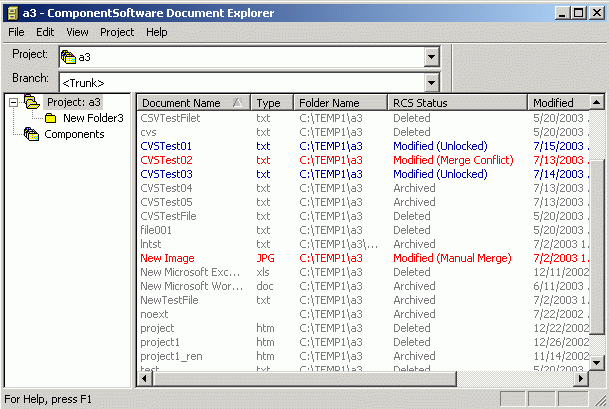
CS-RCS allows you to:
Retrieve any revision using any criteria, anytime. Each revision is marked with a unique revision number, revision date, author name, optional symbolic name, and descriptive comment.
Easily see the changes made between any two revisions. You can review the development of a file throughout its lifetime.
Never lose any work because you can always backtrack. This is critical when there is a deadline and the last revision is preferable.
Work with binary files. You can maintain revisions of binary files such as Microsoft Word documents, pictures, drawings, etc.
Work with projects. You can apply RCS commands to the whole project, assign project milestones and apply related operations.
Work with Microsoft Office Documents. CS-RCS is seamlessly integrated with Microsoft Word and Excel.
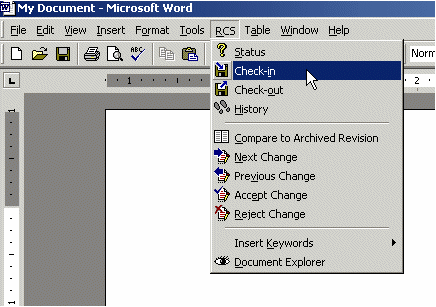
CS-RCS is easily integrated with OpenOffice Documents such as Writer and Calc.
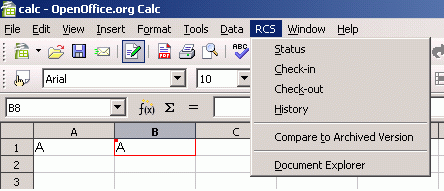
Integrating with Windows Development Tools.
- Microsoft Visual Studio products (including Visual C++ and Visual J++).
- Microsoft Visual Basic.
- IBM VisualAge for Java.
- CA Visual Objects.
- Macromedia ColdFusion.
- Sybase PowerBuilder.
- MERANT Micro Focus Net Express.
- Forte Application Environment.
- Programmer's editors: Multiedit, CodeWright.
Save disk space. Since only the differences between revisions are saved, the archive file size is kept to a minimum.
Work in parallel. CS-RCS supports unlimited concurrent lines of development (branches) and performs automatic merging when possible (Pro edition only).
Basic Concepts
Repository:
The CS-RCS Repository keeps track of your various file revisions. Each file you want to keep track of must be added to the Repository. Whenever a file receives a significant revision, add it again to the Repository so that you can return to that revision at a later stage if needed.
Check in
Adding a file to the Repository is called checking-in a file.
Check out
You can always retrieve any revision of a file from the repository at any time. This is useful if you wish to undo your changes. Retrieving the latest revision from the Repository is called checking-out a file.
Document Explorer
The Document Explorer allows you to view and organize all documents and projects which are checked-in into the Repository, as well as view general information about them.
Project
CS-RCS can be used to manage any number of documents. When working with a large number of
documents (over 50 for example), it is recommended to group these files into projects.
To create a new project or edit an existing one:
1. Open Document Explorer. From the Project menu, click Library...
2. When the window opens up, click Projects tab.
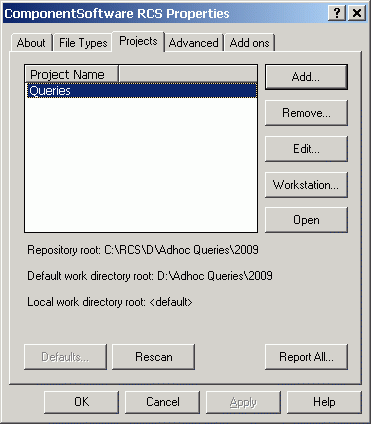
Project Work folder
A Work folder can be defined for a project. Work folder is where you normally store all the actually documents.
Defining a Work folder gives you this advantage - When new files in the Work folder are added to RCS,
they are automatically included within the project.
Milestones
Whenever a project reaches a significant milestone (such as a product release) it is recommended
to mark its current status. This mark allows you to "freeze" the current state of the project
and to recover this stage of the project if needed.
Download CS-RCS Basic or CS-RCS Pro. Note that both versions are FREE for single users or single developers.




